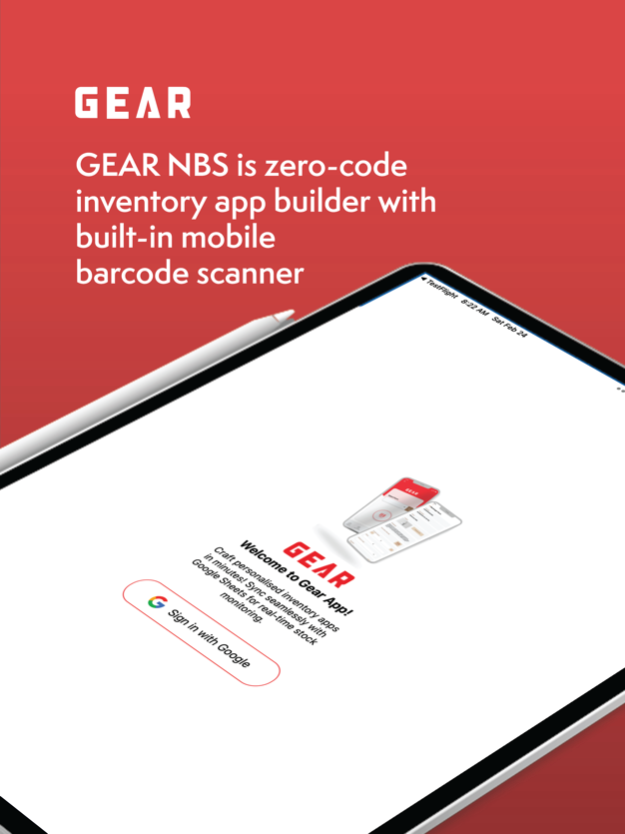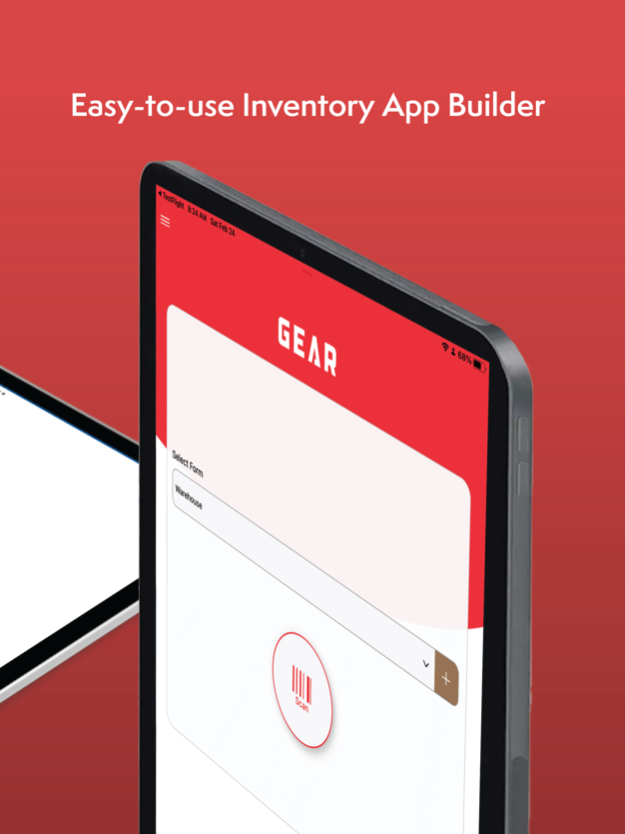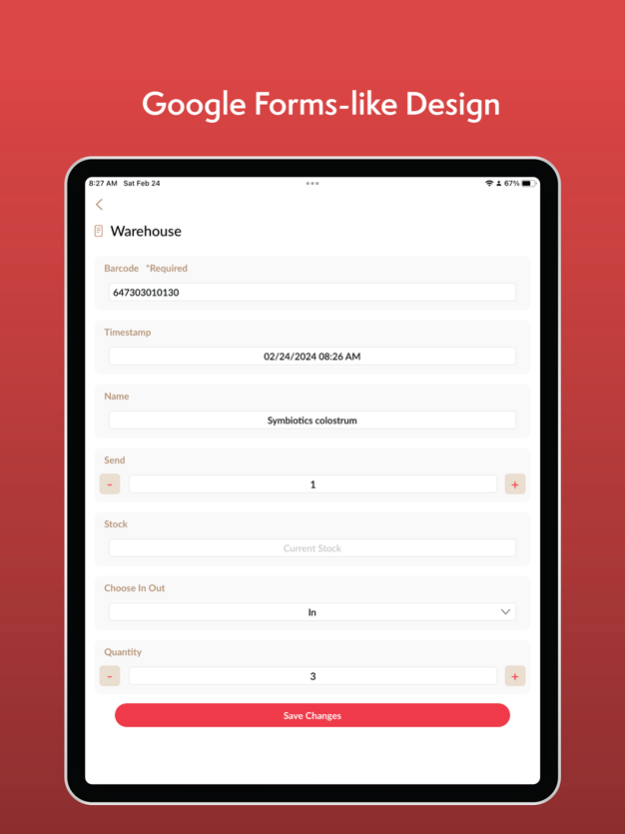Gear Inventory 3.0.19
Continue to app
Free Version
Publisher Description
Introducing Gear Inventory, the cutting-edge solution designed to revolutionize how you manage your inventory tasks. Say goodbye to the hassle of manual data entry and hello to seamless barcode inventory management synced directly with Google Sheets in real-time. Whether you're overseeing stock at a bustling job site or handling spreadsheets like a pro, Gear Inventory is your ultimate sidekick.
Picture this: you, effortlessly scanning barcode images in the blink of an eye, even those tiny 20mm labels, thanks to Gear Inventory's lightning-fast machine learning AI. Gone are the days of waiting around for inventory audit and updates. With Gear Inventory, it's all about speed and precision.
But wait, there's more! Need to track event tickets or monitor attendance? No problem. With Gear Inventory's integration of Google Maps' GPS coordinate capture, keeping tabs on your assets has never been easier. Say hello to a new era of convenience and efficiency in your operations.
Gear Inventory: where innovation meets simplicity, and managing your inventory becomes a breeze.
Apr 12, 2024
Version 3.0.19
History feature (beta) release.
Minor bug fixes.
About Gear Inventory
Gear Inventory is a free app for iOS published in the System Maintenance list of apps, part of System Utilities.
The company that develops Gear Inventory is GEARAPP INC. The latest version released by its developer is 3.0.19.
To install Gear Inventory on your iOS device, just click the green Continue To App button above to start the installation process. The app is listed on our website since 2024-04-12 and was downloaded 0 times. We have already checked if the download link is safe, however for your own protection we recommend that you scan the downloaded app with your antivirus. Your antivirus may detect the Gear Inventory as malware if the download link is broken.
How to install Gear Inventory on your iOS device:
- Click on the Continue To App button on our website. This will redirect you to the App Store.
- Once the Gear Inventory is shown in the iTunes listing of your iOS device, you can start its download and installation. Tap on the GET button to the right of the app to start downloading it.
- If you are not logged-in the iOS appstore app, you'll be prompted for your your Apple ID and/or password.
- After Gear Inventory is downloaded, you'll see an INSTALL button to the right. Tap on it to start the actual installation of the iOS app.
- Once installation is finished you can tap on the OPEN button to start it. Its icon will also be added to your device home screen.